Why the VeEX CX310 is a Game-Changer for Broadband Pros
In the rapidly evolving world of broadband and cable services, the VeEX CX310 stands out as a critical tool for professionals tasked with ensuring seamless network installations and maintenance. Designed with cutting-edge diagnostic capabilities, this device addresses the complex challenges faced by modern technicians.
Significance in Cable Diagnostics
The CX310 is engineered for precision in DOCSIS 3.1 testing, making it indispensable for verifying high-speed internet connections. It excels in pinpointing signal irregularities and optimizing network performance, enabling providers to meet growing demands for reliable broadband services.
Challenges It Resolves
- Signal Disruptions: The CX310’s advanced OFDM and TDR capabilities detect and resolve signal issues across coaxial and fiber networks.
- Network Interference: Integrated WiFi diagnostic tools help identify sources of interference, ensuring consistent wireless performance.
- Time-Consuming Troubleshooting: The device’s intuitive interface and automated testing streamline diagnostics, reducing downtime and operational costs.
The VeEX CX310 is more than a testing device—it’s a professional’s ally in maintaining network excellence.
Table of Contents
- What Makes the VeEX CX310 Stand Out
- How Software Powers the CX310
- Pro Tips for Getting the Most Out of Your CX310
- Avoiding Pitfalls: Troubleshooting and Common Fixes
- Why “Cracked” Software is a Recipe for Disaster
- Why the CX310 Deserves a Spot in Your Toolkit
What Makes the VeEX CX310 Stand Out
In the realm of cable and broadband testing, the VeEX CX310 distinguishes itself through a combination of essential features and advanced capabilities, designed to meet the evolving needs of field technicians.
Inside the Toolbelt: Key Features and Their Practical Applications
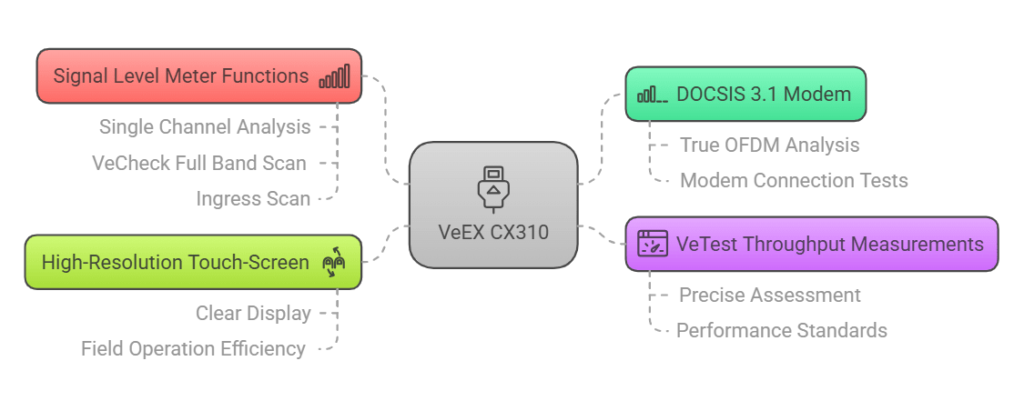
- DOCSIS 3.1 Cable Modem with True OFDM Analysis: The CX310 is equipped with a DOCSIS 3.1 cable modem that supports true Orthogonal Frequency Division Multiplexing (OFDM) analysis, enabling technicians to perform accurate modem connection tests without the need for separate equipment.1
- VeTest Throughput Measurements: This feature allows for precise assessment of network throughput, ensuring that broadband services meet expected performance standards.
- Comprehensive Signal Level Meter (SLM) Functions: The CX310 offers Single Channel analysis, VeCheck Full Band Scan, and Ingress Scan capabilities, facilitating thorough evaluation of signal quality across the spectrum.
- High-Resolution Color Touch-Screen: Designed for usability, the device features a touch-screen display that remains clear and readable in various lighting conditions, enhancing field operation efficiency.
Beyond the Basics: Advanced Capabilities
- Time Domain Reflectometry (TDR) for Cable Fault Location: The TDR function enables precise identification and localization of faults within coaxial cables, streamlining the troubleshooting process and reducing downtime.
- Home Installation Process (HIP) Auto Tests: The CX310 supports customizable auto-test procedures that can be programmed into each test set, ensuring consistent and efficient home certification conformance testing.2
- Upstream Signal Generator (USG): This feature facilitates proactive network testing by generating upstream signals, allowing technicians to assess and verify network performance under various conditions.3
These features and capabilities make the VeEX CX310 a versatile and indispensable tool for professionals in the cable and broadband industry, enhancing both the efficiency and accuracy of network diagnostics and maintenance.
How Software Powers the CX310
The VeEX CX310 is more than just hardware—it relies on cutting-edge software to deliver optimal performance. Software updates are essential for unlocking new features, improving reliability, and ensuring compatibility with evolving broadband technologies.
Why Software Updates Are Critical for Peak Performance
- Enhanced Functionality: Updates often include new features, improving the device’s ability to handle advanced diagnostics like OFDM analysis and TDR.
- Bug Fixes and Stability: Regular updates address known issues, ensuring a smoother and more reliable user experience.
- Security Patches: Protecting your device from vulnerabilities is essential, especially when using advanced diagnostic tools in sensitive network environments.
- Industry Compliance: Updates help maintain compatibility with the latest DOCSIS standards and network protocols.
By keeping your CX310 software current, you ensure that it performs at its best and stays aligned with modern broadband testing requirements.
Step-by-Step Guide to Staying Up-to-Date
Keeping your VeEX CX310 updated is simple when you follow these steps:
- Visit the Official VeEX Website:
- Go to the VeEX Support Page.4
- Log In or Create an Account:
- Accessing software updates may require registering your device or logging into your VeEX account.
- Locate the CX310 Software Section:
- Navigate to the CX310-specific downloads. Look for the latest software version, along with release notes detailing changes and improvements.
- Download the Update Package:
- Save the software file to your computer. Make sure to verify compatibility with your device’s current firmware version.
- Transfer the Update to the CX310:
- Connect the device to your computer using a USB cable or via network connectivity as specified in the manual. Follow the on-screen prompts to initiate the update.
- Verify Installation:
- After the update completes, restart the device and check the software version to confirm the update was successful.
- Explore New Features:
- Refer to the release notes to take full advantage of the new functionality and enhancements.
Pro Tips for Getting the Most Out of Your CX310
The VeEX CX310 is a powerful tool for cable and broadband diagnostics, but to truly maximize its potential, professionals need to adopt effective practices. From maintaining its components to using advanced features, these pro tips will help you get the best results from your CX310.
Smart Maintenance: Keeping Fiber Connectors Clean and Efficient
Fiber connectors are critical for accurate signal transmission, but they are also delicate and prone to contamination. Proper maintenance is essential to ensure efficiency and prolong the lifespan of your CX310.
- Regular Cleaning:
- Use a fiber optic cleaning tool or lint-free wipes with isopropyl alcohol to clean the connector ends.
- Inspect connectors under a fiber microscope before and after cleaning.
- Avoid Contamination:
- Always use dust caps when the connectors are not in use.
- Handle connectors by their edges to avoid transferring oils or debris.
- Routine Inspections:
- Schedule periodic checks to identify scratches or damage on connectors that could impact signal quality.
- Replace damaged connectors promptly to maintain optimal performance.
By keeping your fiber connectors clean and in good condition, you ensure accurate measurements and reduce troubleshooting time.
Maximizing Tools: Using Diagnostic Features Like Upstream Signal Generators
The CX310 comes equipped with advanced features that streamline diagnostics and enhance network performance. The upstream signal generator (USG) is one such feature that can be a game-changer when used effectively.
- What the USG Does:
- The USG simulates upstream signals, allowing technicians to evaluate network performance and detect impairments before issues arise.
- This is especially useful for verifying return path quality in networks.
- How to Use the USG:
- Connect the CX310 to the coaxial network using the appropriate port.
- Access the signal generator menu through the device’s interface and configure the parameters, such as frequency and power levels, based on your test requirements.
- Monitor the results to identify noise, ingress, or other return path impairments.
- Practical Applications:
- Proactive Testing: Run simulations during installations to ensure the network is set up correctly.
- Fault Isolation: Use the USG to pinpoint issues in the upstream path, saving time on manual troubleshooting.
Avoiding Pitfalls: Troubleshooting and Common Fixes
Even a powerful tool like the VeEX CX310 can encounter occasional issues during use. Understanding common problems and knowing how to resolve them quickly can save time and ensure smooth operations. This guide covers the top issues users face, quick fixes, and when to seek help from VeEX support.
Top Issues Users Face and Quick Resolutions
- Device Fails to Power On:
- Possible Cause: Low battery or power adapter issues.
- Quick Fix:
- Ensure the battery is charged and securely connected.
- Check the power adapter and outlet for functionality.
- Software Freezes or Becomes Unresponsive:
- Possible Cause: Outdated software or corrupted files.
- Quick Fix:
- Restart the device.
- Update the software via the official VeEX website.5
- If issues persist, perform a factory reset (refer to the manual for steps).
- Inaccurate Measurements:
- Possible Cause: Dirty or damaged fiber connectors, misconfigured settings.
- Quick Fix:
- Clean and inspect fiber connectors.
- Verify that the device is properly calibrated and that test settings match network specifications.
- Connectivity Issues During Testing:
- Possible Cause: Faulty cables or improper network configuration.
- Quick Fix:
- Check all cable connections.
- Use the CX310’s TDR feature to locate faults in coaxial cables.
- Ensure the device is configured for the correct network parameters.
- Failed Software Update:
- Possible Cause: Interrupted download or incompatible update file.
- Quick Fix:
- Re-download the update file from the official VeEX site.
- Verify compatibility with your current firmware version.
- Retry the update process.
When to Rely on VeEX’s Support for Advanced Problems
Some issues may require specialized assistance or repairs that go beyond routine troubleshooting. Here are instances where reaching out to VeEX support is recommended:
- Persistent Software Issues: If repeated updates or resets do not resolve freezing or crashes, VeEX support can provide advanced diagnostics or replacement firmware.
- Hardware Malfunctions: Problems like damaged screens, unresponsive buttons, or power failures that are not resolved with basic fixes should be reported.
- Complex Network Diagnostics: If you encounter unexplained errors or anomalies during testing, VeEX’s technical team can help interpret the results and guide you on further steps.
- Warranty and Repairs: Use VeEX support to initiate warranty claims or schedule professional repairs to avoid voiding the warranty.
How to Contact VeEX Support
To reach VeEX support:
- Visit their official Support Page.
- Provide your device’s model number, serial number, and a detailed description of the issue.
- Follow their guidance for next steps, which may include remote troubleshooting or returning the device for repair.
Why “Cracked” Software is a Recipe for Disaster
Using unofficial or “cracked” software might seem like an appealing shortcut, especially for cost-conscious users. However, this approach carries significant legal, ethical, and technical risks that can jeopardize not just the performance of your VeEX CX310 but also your reputation and security.
The Legal, Ethical, and Technical Dangers of Cracked Software
- Legal Risks:
- Cracked software is a violation of copyright laws, exposing users to fines, lawsuits, or criminal charges.
- Unauthorized modifications often breach the terms of service agreements, voiding warranties and support eligibility.
- Ethical Concerns:
- Using cracked software undermines the hard work of developers and companies that invest in innovation.
- It sets a poor standard for professionalism, which can damage trust and relationships with clients.
- Technical Dangers:
- Malware and Security Threats: Cracked software often contains malicious code, such as viruses or ransomware, that can compromise your data or network.
- Unreliable Performance: Modifications can disable critical features or cause errors that make the software unstable.
- Lack of Updates: Cracked versions are not eligible for updates, leaving you vulnerable to bugs and incompatible with new technologies.
Safer Alternatives for Cost-Conscious Users
- Explore Free Trials and Demos:
- VeEX and other reputable companies often offer trial versions or demos to let users test their software before committing to a purchase.
- Leverage Discounts and Promotions:
- Keep an eye out for sales, bundle deals, or special promotions that reduce the cost of software licenses.
- Consider reaching out to VeEX for enterprise or bulk licensing discounts.
- Use Open-Source Alternatives Where Applicable:
- For general diagnostic needs, there may be free or open-source tools available that complement your CX310 without replacing its official software.
- Request Payment Plans:
- If the software cost is a concern, inquire about installment plans or subscriptions that spread the cost over time.
Why Official Software Is Worth the Investment
- Access to Support: Licensed software ensures you can rely on VeEX for troubleshooting, updates, and technical assistance.
- Regular Updates: Stay current with evolving technologies and enjoy new features as they’re released.
- Peace of Mind: Avoid the stress and risks associated with malware, instability, or legal consequences.
Why the CX310 Deserves a Spot in Your Toolkit
The VeEX CX310 is more than just a diagnostic tool—it’s an investment in efficiency, accuracy, and the future of broadband networks. Whether you’re installing new systems, maintaining existing infrastructure, or troubleshooting complex issues, the CX310 delivers unparalleled reliability and performance.
Key Benefits of the CX310
- Advanced Diagnostics for Modern Networks:
- Features like Time Domain Reflectometry (TDR) and OFDM analysis provide precision insights, helping professionals quickly identify and resolve network issues.
- The upstream signal generator and WiFi diagnostics extend its utility across wired and wireless networks.
- Ease of Use in the Field:
- The CX310’s high-resolution touchscreen and intuitive interface make it accessible to technicians of all experience levels.
- Compact and durable, it’s built for the demands of real-world environments.
- Regular Software Updates for Peak Performance:
- Frequent updates from VeEX ensure the CX310 stays compatible with evolving technologies like 5G and IoT.
- These updates also address bugs and improve security, maintaining the device’s reliability over time.
- A Versatile Solution:
- The CX310 supports diagnostics across multiple mediums, including coaxial, fiber, and wireless networks, making it a one-stop solution for diverse testing needs.
The Importance of Ethical Tech Practices
In a world where shortcuts like cracked software can be tempting, it’s crucial to prioritize professionalism and ethics. Using official software and adhering to maintenance best practices ensures not only compliance but also the longevity and reliability of your CX310. These practices reflect a commitment to quality that clients and colleagues will appreciate.
Proactive Maintenance for Long-Term Value
Regular care, from cleaning fiber connectors to keeping software up to date, maximizes the performance of your CX310. Staying proactive with maintenance minimizes downtime, reduces costs, and ensures the device continues to deliver top-tier results.
Conclusion
The VeEX CX310 deserves a place in every broadband professional’s toolkit. With its cutting-edge features, adaptability, and commitment to security and performance, it’s a tool designed not just for today’s challenges but also for the demands of tomorrow’s networks.
Investing in the CX310 is an investment in efficiency, reliability, and the trust of your clients. Equip yourself with the best—and let the CX310 help you set a new standard of excellence in broadband diagnostics.
References:
- https://download.veexinc.com/CX310/Specification-Sheet/6795/CX310_D05-00-129P_E00.pdf? ↩︎
- https://www.heynen.com/products/handheld-docsis-31-installation-test-set-cx310/? ↩︎
- https://download.veexinc.com/CX310/User-Manual/7194/CX310_manual_D07-00-110P_RevA00.pdf? ↩︎
- https://www.veexinc.com/support/software ↩︎
- https://www.veexinc.com/support/software ↩︎