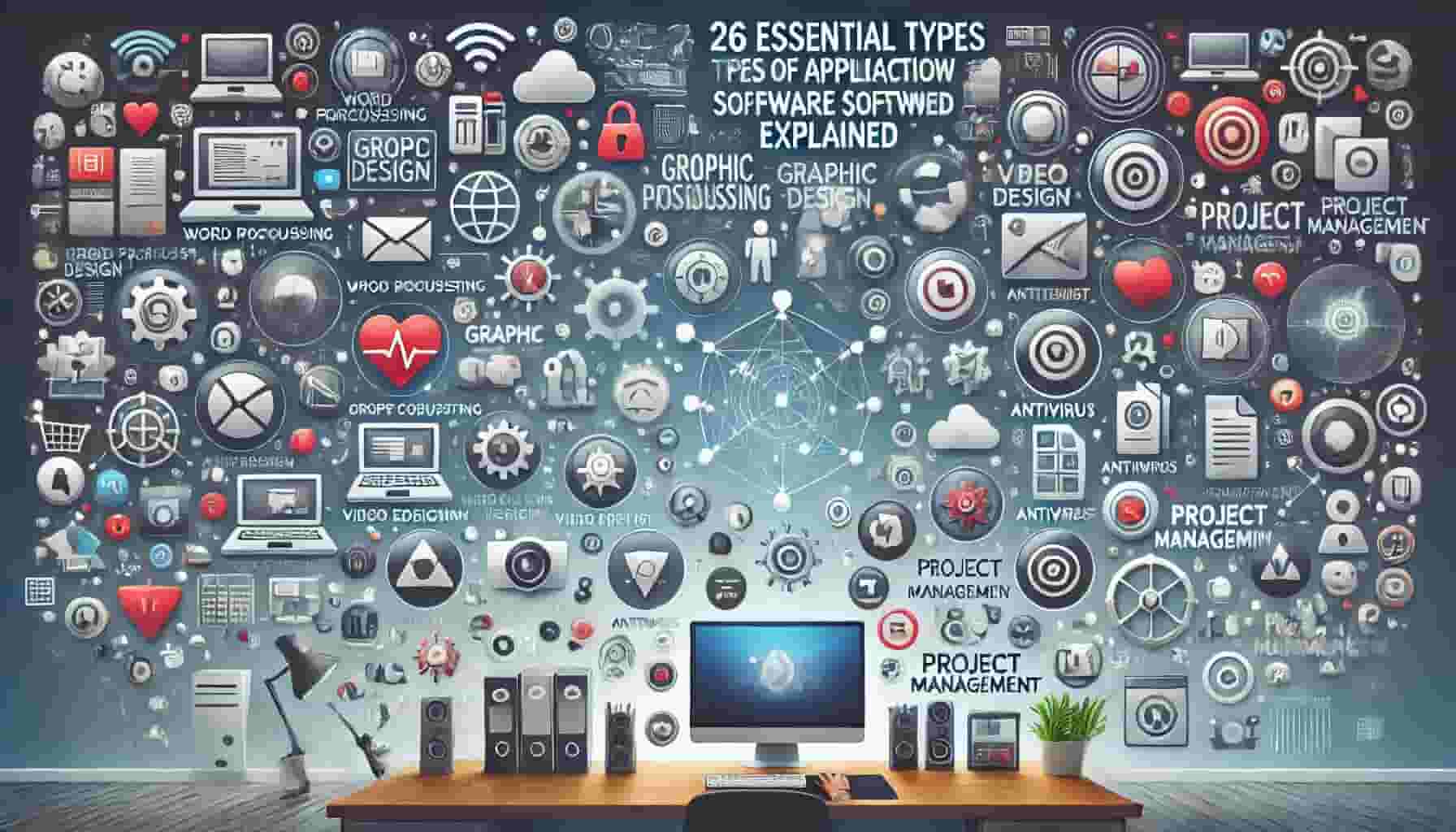Have you ever thought about how much of your daily life depends on software? From writing a paper to managing a project, we use different types of software to make our tasks easier. But what exactly is application software, and how does it differ from the software that keeps your device running smoothly? In this guide, we’ll cover everything you need to know about application software, explore different categories, and dive into exciting new trends shaping the future. Let’s get started!
Understanding Application Software
What is Application Software?
Simply put, application software is a program designed to help you perform specific tasks. These tasks can include writing documents, editing photos, or managing a business. Unlike system software, which operates in the background to make your device work, application software is what you interact with directly. It’s your everyday tools like Microsoft Word, Spotify, or Zoom.
Think of it this way: system software is like the crew that manages a theater, making sure everything is set up properly. Application software, on the other hand, is like the actors putting on a show for you.
How It Differs From System Software
Here’s a simple way to understand the difference:
- Application Software: Programs like Google Docs, Adobe Photoshop, or Netflix that you use to get things done.
- System Software: The operating system (like Windows or macOS) and utilities that keep your device running but aren’t meant to be used directly by you.
In other words, system software is the foundation, while application software is what you use on top of that to work, play, or communicate.
A Brief History
The journey of application software has been incredible. In the early days, programs were simple, like the first word processors and spreadsheets of the 1970s and 80s. Over the years, technology has advanced, and so has software. The 1990s brought graphic design and multimedia tools, and now, we have sophisticated apps powered by artificial intelligence. From basic to cutting-edge, application software has evolved to meet our growing needs.
Categories of Application Software
Overview
There’s a huge variety of application software, each designed for a different purpose. Some help us be more productive, like project management tools, while others let us unleash our creativity, like photo and video editing apps. Here’s a quick look at the main types:
- Productivity Software: Tools that help you get work done efficiently, like Microsoft Office or Google Workspace.
- Creative Software: Programs for designing, drawing, or editing, like Adobe Illustrator or GarageBand.
- Business Software: Applications for managing your business, like QuickBooks or Salesforce.
- Educational Software: Platforms that support learning, like Duolingo or Khan Academy.
Choosing the right type depends on what you need to accomplish.
26 Essential Types of Application Software and Their Uses
- Word Processing Software
- Spreadsheet Software
- Presentation Software
- Database Management Software (DBMS)
- Graphics Software
- Web Browsers
- Email Clients
- Multimedia Software
- Accounting Software
- Project Management Software
- Customer Relationship Management (CRM) Software
- Enterprise Resource Planning (ERP) Software
- Graphic Design Software
- Video Editing Software
- Audio Editing Software
- CAD Software
- Simulation Software
- Educational Software
- Antivirus Software
- Backup Software
- VPN Software
- File Compression Software
- E-commerce Software
- Gaming Software
- Resource Management Software
- Business Process Management Software
1.Word Processing Software
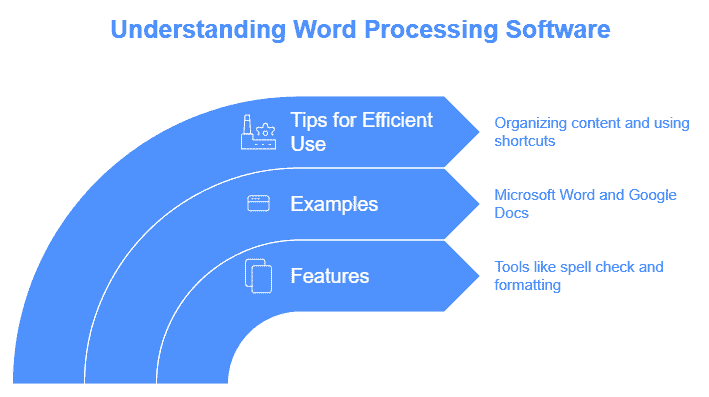
What It Is
Word processing software is designed to help you create and edit text documents. This type of application software is perfect for writing essays, drafting reports, or even creating resumes. It comes with helpful features like spell check, formatting tools, and options to add images and tables.
Examples
- Microsoft Word: A widely used tool for writing and editing documents.1
- Google Docs: A free, web-based word processor that makes collaboration easy.
Tips for Using It Efficiently
Auto-Save: Enable auto-save features to prevent losing your work, especially for important projects.
Stay Organized: Use headings and bullet points to make your content easy to read.
2.Spreadsheet Software
What It Is
Spreadsheet software is used to organize data in tables and perform calculations. This type of application software is useful for managing budgets, analyzing data, or even tracking business expenses.
Examples
- Microsoft Excel: Known for its powerful data analysis features, like charts and pivot tables.2
- Google Sheets: A free, online alternative to Excel that’s great for sharing and collaborating.
Use Cases
Data Analysis: Use built-in formulas to make calculations and analyze trends.
Budget Management: Keep track of your income and expenses easily.
3.Presentation Software
What It Is
Presentation software helps you create slideshows to share information visually. It’s great for business meetings, class projects, or any situation where you need to present ideas clearly. This application software includes features like templates, animations, and multimedia integration.
Examples
- PowerPoint: A popular choice for creating professional presentations, with plenty of design options.3
- Keynote: Apple’s easy-to-use presentation software, perfect for Mac users.
Tips for Making Great Presentations
Engage Your Audience: Ask questions or include interactive elements to keep people interested.
Keep It Simple: Use clear visuals and limit the amount of text on each slide.
Practice Your Talk: Rehearse to ensure a smooth delivery.
4.Database Management Software (DBMS)
What It Is
Database Management Software (DBMS) is used to organize and manage large amounts of data. It’s common in businesses that need to store customer information, inventory details, or financial records. This type of application software ensures data is easy to access and secure.
Examples
- MySQL: A popular open-source database often used in web applications.
- Microsoft Access: A more user-friendly DBMS, suitable for smaller data management projects.
Tips for Choosing the Right DBMS
Focus on Security: Make sure the software provides features like encryption and user authentication.
Know Your Needs: For large-scale operations, go for something robust like MySQL. For simpler tasks, Microsoft Access works well.
5.Graphics Software
What It Is
Graphics software allows you to create and edit images, from basic designs to professional-level graphics. This type of application software is used by artists, marketers, and anyone who wants to improve their visual content.
Examples
- Adobe Photoshop: The industry standard for photo editing and graphic design, with endless creative possibilities.4
- GIMP: A free, open-source alternative to Photoshop that’s great for beginners.
Tips for Using Graphics Software
- Work in High Resolution: Use high-quality images to ensure your designs look professional.
- Take Advantage of Layers: Layers let you edit images without affecting the original content.
Keep Learning: There are many tutorials available online to help you master advanced features.
6.Web Browsers
Description
Web browsers are an essential type of application software that lets you access and navigate the internet. Without a browser, exploring websites, shopping online, or even reading this blog would be impossible. They connect you to the world and bring information right to your screen.
Examples
- Google Chrome: Known for its speed and large collection of extensions.
- Mozilla Firefox: A favorite among users who prioritize privacy and open-source features5
Security Advice
Staying safe while browsing the internet is important. Here are some simple tips:
- Keep Your Browser Updated: Updates often include crucial security patches.
- Use Strong, Unique Passwords: A password manager can help keep your accounts secure.
- Be Careful with Links: Avoid clicking on pop-ups or suspicious links.
7.Email Clients
Description
Email clients are another valuable type of application software. They help you manage your email communications, organize messages, and even schedule emails to send later. Whether for work or personal use, email clients make handling your inbox much easier.
Examples
- Microsoft Outlook: Great for professionals, offering features like calendar integration6
- Thunderbird: A free, customizable option from Mozilla, ideal for users who want flexibility7
Productivity Tips
- Use Folders and Filters: Automatically sort incoming emails into folders for better organization.
- Unsubscribe from Unwanted Emails: Keep your inbox clean and focused.
- Set Up Templates: Save time with pre-written responses for common email topics.
8.Multimedia Software
Description
Multimedia software includes applications that let you play, create, or edit audio and video files. It’s the go-to for content creators, music lovers, and anyone who enjoys working with media. This type of application software brings your favorite songs, movies, and creative projects to life.
Examples
- VLC Media Player: A free, versatile media player that supports nearly all file types8
- Windows Media Player: A classic option for playing and managing media files on Windows.
Use Cases
Whether you’re editing a podcast, trimming a video, or converting a file format, multimedia software makes it simple. Even if you’re not a professional, these tools make your media experiences seamless and enjoyable.
9.Accounting Software
Description
Managing finances can be complicated, but accounting software simplifies the process. It’s used for everything from tracking expenses to generating financial reports, making bookkeeping a breeze for both small businesses and large organizations.
Examples
- QuickBooks: A popular choice for small businesses, offering tools for invoicing and payroll.9
- Xero: Known for its easy-to-use interface and real-time data collaboration.10
Best Practices
- Reconcile Regularly: Compare your records with your bank statements to catch errors early.
- Track Expenses as They Happen: Staying on top of your spending keeps your finances organized.
- Automate Recurring Tasks: Use features like automatic invoice reminders to save time.
10.Project Management Software
Description
Project management software is essential for organizing tasks, setting deadlines, and tracking the progress of projects. Whether you’re working alone or as part of a team, this type of application software helps keep everything on schedule.
Examples
- Trello: An easy-to-use tool with boards and cards for visual task management.
- Asana: A feature-rich platform for tracking projects, deadlines, and team collaboration.
Tips for Effective Project Planning
Collaborate Efficiently: Use integrations with tools like Slack for smooth communication.
Break Down Big Projects: Divide large tasks into smaller, manageable parts.
Set Clear Deadlines: Keep everyone on track by setting specific due dates.
11.Customer Relationship Management (CRM) Software
Description
Customer Relationship Management (CRM) software is a type of application software that helps businesses manage interactions with their customers. It’s all about improving customer relationships, tracking leads, and automating communication to ensure that customers have a great experience.
Examples
- Salesforce: Known for its powerful features and used by large businesses to manage sales, marketing, and customer service.11
- HubSpot: An easy-to-use CRM that’s great for small and medium-sized companies, offering both free and paid options.12
Practical Advice
Want to get the most out of your CRM software? Here’s how:
- Personalize Communication: Use data from the CRM to tailor messages to each customer.
- Automate Follow-Ups: Save time by setting up automated emails and reminders.
- Analyze Customer Data: Use CRM reports to understand customer behavior and improve your marketing strategies.
12.Enterprise Resource Planning (ERP) Software
Description
ERP software is a type of application software that brings all your business processes into one place. From finance and HR to supply chain and inventory, ERP systems keep everything connected and running smoothly, making operations more efficient.
Examples
- SAP: A well-known ERP solution used by large enterprises to manage complex operations.13
- Oracle ERP: A comprehensive, cloud-based platform that serves businesses of all sizes.14
Considerations
Choosing the right ERP software is a big decision. Here’s what to keep in mind:
- Company Size: Make sure the ERP system fits your business size and can grow as you do.
- Customization: Some companies need ERP software that’s highly customizable, while others are fine with standard features.
- Budget and Time: ERP systems can be expensive and take time to implement, so plan ahead.
13.Graphic Design Software
Description
Graphic design software is perfect for creating visual content like logos, social media graphics, and marketing materials. This type of application software is essential for anyone working in design, marketing, or branding.
Examples
- Adobe Illustrator: A professional tool for creating vector graphics and illustrations.15
- CorelDRAW: Another popular choice, especially known for its user-friendly interface.16
Use Cases
- Branding: Design eye-catching logos and brand assets.
- Marketing: Create promotional materials like brochures and ads.
- Social Media: Design engaging graphics to boost your online presence.
14.Video Editing Software
Description
Video editing software is an essential tool for creating high-quality videos. Whether you’re making YouTube videos or editing a professional film, this application software lets you cut, trim, and add effects to make your videos stand out.
Examples
- Adobe Premiere Pro: A favorite among professional video editors, packed with advanced features.17
- Final Cut Pro: Ideal for Mac users who want a seamless editing experience.18
Tips for Seamless Editing
- Organize Your Files: Keep all your video clips and audio files well-organized for easy access.
- Use Shortcuts: Learn keyboard shortcuts to speed up the editing process.
- Maintain Consistent Colors: Use color correction tools to give your video a polished, professional look.
15.Audio Editing Software
Description
Audio editing software is used to enhance and manipulate sound. It’s great for podcasters, musicians, or anyone working on audio projects. This type of application software allows you to clean up audio, add effects, and create professional soundtracks.
Examples
- Audacity: A free, open-source software perfect for basic to advanced audio editing.19
- Adobe Audition: A top-tier tool used in professional music and film production.20
Advice for High-Quality Audio
- Reduce Background Noise: Use noise reduction features to make your audio sound clear and crisp.
- Balance Frequencies: Adjust the EQ to get a well-rounded sound.
- Save Your Work Frequently: Always back up your project to avoid losing progress.
16.CAD Software
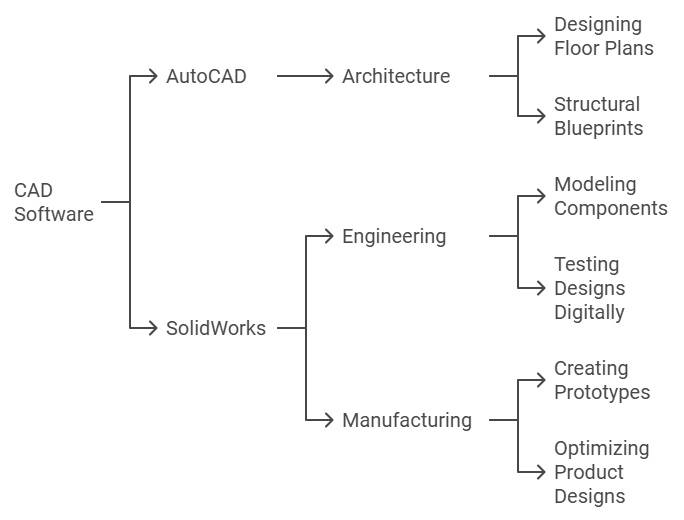
Description
CAD (Computer-Aided Design) software is a powerful type of application software used to create detailed 2D or 3D models. It’s crucial for professionals in engineering, architecture, and manufacturing who need precision and efficiency in their designs.
Examples
- AutoCAD: Widely used in architecture for drafting detailed building plans.
- SolidWorks: Ideal for mechanical engineers, offering advanced 3D modeling features.21
Industry Use
- Architecture: Designing floor plans and structural blueprints.
- Engineering: Modeling components and testing designs digitally.
- Manufacturing: Creating prototypes and optimizing product designs.
17.Simulation Software
Description
Simulation software is application software that lets you create models of real-world processes. It’s used to test scenarios virtually, which is invaluable for fields like science, engineering, and education. By simulating environments, professionals can experiment and make data-driven decisions without real-world risks.
Examples
- MATLAB: A go-to tool for engineers and scientists for data analysis and complex simulations.
- Simulink: An add-on for MATLAB, used for modeling and simulating dynamic systems, like vehicle engines or electrical circuits.
Applications
- Training: Used in aviation for pilot training simulations.
- Research: Simulating experiments before conducting them in real life to save time and resources.
- Engineering: Testing product designs in various conditions.
18.Educational Software
Description
Educational software is designed to make learning fun and interactive. This type of application software is used in classrooms, at home, or even for workplace training. It’s a great way to teach new concepts, reinforce skills, and make education accessible to everyone.
Examples
- Khan Academy: Offers free lessons on math, science, and more, with engaging videos and practice exercises.22
- Duolingo: A popular language-learning app that turns lessons into fun games.23
Advice for Effective Use
- Integrate in Classrooms: Teachers can use this software to enhance lessons and offer personalized learning experiences.
- Set Achievable Goals: Setting small, daily learning targets can keep students motivated.
- Track Progress: Use analytics features to monitor student performance and tailor learning paths.
19.Antivirus Software
Description
Antivirus software is a crucial type of application software that protects your computer from viruses, malware, and cyber threats. It scans for malicious files, blocks harmful websites, and keeps your personal data secure.
Examples
- Norton: Offers comprehensive protection with features like identity theft prevention.24
- McAfee: Provides strong security for both individual users and businesses, with advanced threat detection.25
Security Tips
- Update Regularly: Keep your antivirus software updated to defend against the latest threats.
- Run Scheduled Scans: Automate regular scans to catch any issues early.
- Use Multi-Layered Security: Pair your antivirus with a firewall for added protection.
20.Backup Software
Description
Backup software is a lifesaver when it comes to protecting your data. This type of application software creates copies of your files so you can easily recover them in case of a system crash, hardware failure, or cyberattack.
Examples
- Acronis: Known for its advanced features, like ransomware protection and secure cloud storage.26
- Carbonite: A reliable cloud-based backup solution that automatically saves your data and makes recovery simple.27
Best Practices
- Automate Your Backups: Schedule regular backups so you don’t have to remember to do it manually.
- Use Multiple Backup Methods: Combine cloud storage with external hard drives for added security.
- Test Your Backups: Make sure you can restore your data to avoid surprises when you need it most.
21.VPN Software
Description
VPN (Virtual Private Network) software is a type of application software that keeps your online activity private. It encrypts your internet connection, protecting your data from hackers, especially when using public Wi-Fi. VPNs are essential for anyone who values online privacy or needs to access restricted content.
Examples
- NordVPN: Known for strong security and a large number of servers worldwide.28
- ExpressVPN: A top choice for its speed, security, and user-friendly interface.29
Advice for Choosing a VPN
- Look for a No-Logs Policy: Make sure the VPN doesn’t keep a record of your online activity.
- Check Speed and Server Locations: More servers usually mean faster connections.
- Ease of Use: Pick a VPN with a simple setup and easy-to-use apps.
22.File Compression Software
Description
File compression software is a handy type of application software used to reduce file sizes or bundle multiple files into one. This is perfect for freeing up storage or making file sharing easier. It’s also useful for extracting content from compressed folders you download.
Examples
- WinRAR: Great for compressing and extracting files, with support for multiple formats.30
- 7-Zip: A free, open-source tool that’s simple and efficient.31
Use Cases
- Free Up Space: Compress large files to save storage.
- Bundle Files: Combine several files into one compressed folder for easy sharing.
- Extract Downloads: Unpack compressed files you’ve downloaded from the internet.
23.E-commerce Software
Description
E-commerce software is crucial for running online stores. This type of application software helps with everything from setting up your shop to managing orders and processing payments. It’s perfect for anyone looking to sell products online, whether you’re a small business owner or running a large retail operation.
Examples
- Shopify: A comprehensive platform for building and managing your online store.32
- WooCommerce: A WordPress plugin that turns your website into a full-featured e-commerce site.33
Tips for E-commerce Success
- Optimize for Mobile: Make sure your store looks great and works smoothly on mobile devices.
- Use Analytics: Track customer behavior to improve your sales strategy.
- Offer Multiple Payment Options: The more choices you provide, the easier it is for customers to make a purchase.
24.Gaming Software
Description
Gaming software includes platforms that let you download, organize, and play video games. Some platforms also have social features, making it easy to connect and play with friends. This type of application software has revolutionized how we enjoy gaming.
Examples
- Steam: The largest platform for buying and playing games, with a built-in community of gamers.
- Epic Games Launcher: Known for exclusive game titles and regular free game giveaways.34
Advice for Managing Game Libraries
- Organize Your Collection: Use categories or tags to sort your games for easy access.
- Keep Games Updated: Enable automatic updates to ensure your games run smoothly.
- Backup Game Saves: Use cloud saving features to prevent losing your game progress.
25.Resource Management Software
Description
Resource management software helps businesses allocate and track resources efficiently. This application software is great for scheduling work, managing team workloads, and ensuring projects stay on track.
Examples
- Resource Guru: A simple tool for scheduling and tracking resource availability.35
- Float: Ideal for planning projects and managing team resources.36
Best Practices for Effective Resource Management
- Track Resource Usage: Monitor who’s working on what to prevent burnout and improve productivity.
- Plan Ahead: Use forecasting features to predict future resource needs.
- Communicate Clearly: Keep your team informed about resource availability and project timelines.
26.Business Process Management Software
Description
Business Process Management (BPM) software is designed to streamline and automate workflows. This type of application software helps companies improve efficiency by mapping out processes, tracking performance, and identifying areas for improvement.
Examples
- Monday.com: A visual tool for managing tasks, projects, and overall business workflows.37
- ProcessMaker: Focused on automating complex business processes with ease.38
Tips for Workflow Optimization
- Visualize Your Processes: Use BPM software to create clear maps of your workflows.
- Automate Repetitive Tasks: Save time and reduce human error by automating routine tasks.
- Measure Performance: Use analytics to see how your processes are performing and adjust as needed.
Emerging Trends in Application Software
Technology keeps moving forward, and so does application software. Here are some trends changing the way we use these tools:
AI and Machine Learning
Artificial Intelligence (AI) is making software smarter. Think about apps that can write emails for you, or photo editors that can automatically enhance your images. Machine learning is also used in tools that analyze data, predict outcomes, and automate everyday tasks. AI is taking software to the next level, making it more efficient and user-friendly.
Cloud-Based Software
Remember the days of installing software from CDs? Those days are mostly gone, thanks to cloud-based software. Now, you can use powerful applications directly from your browser. Programs like Google Drive and Adobe Creative Cloud make collaboration easy and ensure you always have the latest version. Plus, you can access your work from anywhere. Cloud software is all about flexibility and convenience.
Integration and Automation
Today’s software doesn’t work in isolation. Integration allows different programs to connect and share information, making work smoother. For example, project management tools like Asana can sync with communication platforms like Slack, and automation tools like Zapier can handle repetitive tasks. These integrations save time and help you stay organized.
Practical Tips for Choosing and Using Application Software
Choosing the right software can be tricky, but here’s how to make it easier:
Assess Your Needs
Before picking a program, think about what you need. Do you want software for creating presentations, analyzing data, or managing your schedule? Make a list of features that are important to you and your budget. This way, you can narrow down your options and choose wisely.
Compare Features
Not all software is the same. Check if a program has the features you need, and think about whether it’s easy to use and can grow with you. For example, a business may need software that can handle more users as it expands. Make sure the software fits your future plans as well as your current needs.
Think About Security
Data security is more important than ever. Make sure the software you choose has strong security measures, like encryption and two-factor authentication. If you work with sensitive information, check if the program meets data protection laws like GDPR or HIPAA. Better safe than sorry!
Final Conclusion
Application software plays a vital role in our everyday lives, helping us work more efficiently and achieve our goals. From productivity tools and creative software to security and resource management applications, there’s a wide range of options to explore. Understanding these 26 types of application software can help you find the right tools to boost your productivity, creativity, and online safety.
Whether you’re using educational software to learn something new, project management tools to stay organized, or e-commerce software to run your business, having the right application software can make a huge difference. Always think about your specific needs, compare features, and prioritize security when making your choice.
Ready to find the best application software for your needs? Don’t hesitate to experiment and take full advantage of these tools to transform your work and personal life. Happy exploring!
References
- https://www.microsoft.com/en-us/microsoft-365/word ↩︎
- https://www.microsoft.com/en-us/microsoft-365/excel ↩︎
- https://www.microsoft.com/en-us/microsoft-365/powerpoint ↩︎
- https://www.adobe.com/products/photoshop.html ↩︎
- https://blog.mozilla.org ↩︎
- https://support.microsoft.com ↩︎
- https://support.microsoft.com ↩︎
- https://www.videolan.org ↩︎
- https://quickbooks.intuit.com ↩︎
- https://www.xero.com ↩︎
- https://www.salesforce.com ↩︎
- https://www.hubspot.com/resources ↩︎
- https://www.sap.com ↩︎
- https://www.oracle.com ↩︎
- https://blog.adobe.com ↩︎
- https://www.coreldraw.com ↩︎
- https://www.adobe.com/products/premiere ↩︎
- https://www.apple.com/final-cut-pro ↩︎
- https://www.audacityteam.org ↩︎
- https://helpx.adobe.com/audition ↩︎
- https://www.solidworks.com ↩︎
- https://www.khanacademy.org ↩︎
- https://www.duolingo.com ↩︎
- https://us.norton.com ↩︎
- https://www.mcafee.com ↩︎
- https://www.acronis.com ↩︎
- https://www.carbonite.com ↩︎
- https://nordvpn.com ↩︎
- https://www.expressvpn.com ↩︎
- https://www.win-rar.com ↩︎
- https://www.7-zip.org ↩︎
- https://www.shopify.com ↩︎
- https://woocommerce.com ↩︎
- https://www.epicgames.com ↩︎
- https://resourceguruapp.com ↩︎
- https://www.float.com ↩︎
- https://monday.com ↩︎
- https://www.processmaker.com ↩︎