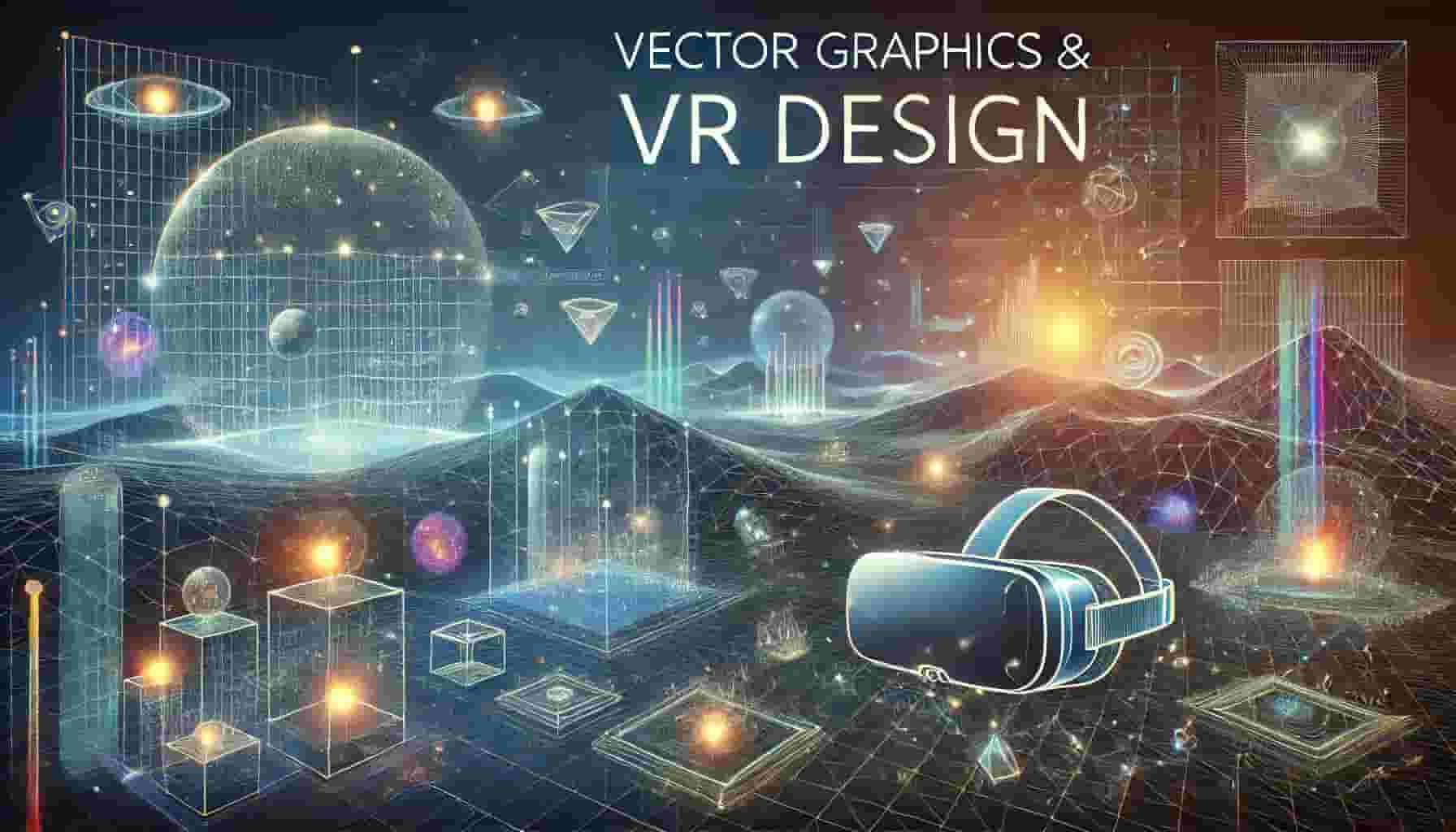Introduction
The Growing Demand for High-Quality, Cost-Effective Visual Resources in VR Design
Have you noticed how Virtual Reality (VR) is taking the world by storm? From gaming and entertainment to healthcare, education, and beyond, VR is becoming a major part of our digital lives. But with this rapid growth comes a challenge: the need for high-quality visuals that can keep up with the demands of immersive experiences. Whether you’re creating a cutting-edge VR game, a virtual classroom, or a futuristic digital space, having access to cost-effective, high-quality visual resources is key. That’s where free vector illustrations and wireframe designs come into play. They’re an absolute game-changer for anyone looking to build stunning, interactive VR experiences on a budget.
Why This Blog Matters: Your Guide to Free Vector Illustrations and Wireframe Resources for VR Design
In this blog, we’re diving into how you can use free vector graphics and wireframe resources to create the next-level VR experiences. We’ll explore everything from where to find these free resources to how you can customize them for your own projects. Whether you’re a seasoned designer or just getting started in VR, this post will help you leverage free assets that look amazing without breaking the bank.
What You’ll Learn
Here’s a sneak peek at what you can expect:
- Vector Graphics in VR: Why they’re perfect for your VR projects and how they make life easier.
- Wireframes for VR Design: How wireframes help you map out interactive elements and VR spaces before diving into the details.
- Customization Tips: How to personalize free resources to fit your project and avoid the “generic” look.
- Integrating Assets: Learn how to bring these free vector assets into VR design tools and platforms like Unity or Unreal Engine.
Ready to level up your VR design game with free, professional-grade resources? Let’s dive in!
Table of Contents
- Understanding Vector Illustrations and Their Role in VR Design
- Exploring the Role of Wireframes in Virtual Reality Design
- Where to Find Free Vector Illustrations and Wireframe Resources
- Customizing Free Vector Graphics for Your VR Projects
- Legal Considerations and Licensing for Free Vector Resources
- Integrating Vector Illustrations and Wireframes into VR Projects
- The Future of Vector Illustrations and VR Design
- Conclusion
Understanding Vector Illustrations and Their Role in VR Design
What Are Vector Illustrations?
You’ve probably seen vector illustrations, even if you didn’t know what they were called. Vector graphics are images made using paths or lines instead of pixels. These paths are defined by mathematical equations, meaning the image can be scaled to any size without losing quality. Imagine you need a logo for a VR game. Whether it’s displayed on a tiny phone screen or in a massive VR headset, the vector logo will always look sharp and clear.
Key Benefits of Vector Illustrations:
- Scalability: Because vector images are created with mathematical formulas, they can be resized without losing any detail. You can enlarge or shrink them as needed for different VR environments, and they’ll remain crisp.
- Versatility: Vectors can be used for everything from simple icons and buttons in a VR app to complex 3D models and backgrounds. They are incredibly versatile and can be manipulated in ways that raster images (like JPEGs or PNGs) simply can’t.
- Small File Sizes: Vector graphics are generally smaller in file size compared to raster images, meaning they load faster, which is essential for VR performance.
Vectors vs. Raster Images: Why Vectors Are Better for VR
Now, let’s quickly compare vector graphics with raster images (like those you see in JPEG or PNG format). Raster images are made of pixels, which means if you stretch them too far, they become blurry or pixelated. This is especially noticeable in VR environments, where you may need to adjust visuals across various screen sizes and resolutions.
With vector graphics, you don’t have that problem. Whether it’s a tiny icon on a virtual menu or a huge background behind the player, vectors maintain sharpness and clarity at any scale. This makes them the perfect fit for VR design, where the visual quality needs to stay high regardless of the device you’re using.
Why Vector Graphics Are Ideal for VR Projects
When you’re building a VR experience, it’s important to have visuals that not only look good but also work well across different devices. Vector graphics1 are made for this. Let’s dive into why vectors are perfect for VR projects.
Adapting to Different Screen Sizes and Resolutions
VR is all about immersion. Whether you’re developing for headsets or mobile VR, the ability to adapt visuals to any screen size and resolution is a must. Unlike raster images, vector graphics don’t lose quality when resized. This is especially important in VR because users might be viewing your content on devices ranging from smartphones to high-end VR headsets. The graphics need to adjust seamlessly to different screen resolutions without any loss in visual clarity.
For example, consider a VR environment where users interact with virtual buttons or menus. These UI elements need to be legible and sharp whether they are viewed on a large VR display or a smaller screen. With vector illustrations, you’re guaranteed that these elements will look crisp and clear, no matter the display size.
Creating Clean, Crisp Visuals for VR UI/UX
In the world of VR, user interface (UI) and user experience (UX) are everything. Imagine playing a VR game where the text is blurry or the buttons look fuzzy—it completely ruins the experience, right? This is where vector graphics shine. They help create clean and crisp visuals for interactive elements like menus, buttons, and icons. These elements need to be not only visually appealing but also easy to interact with in a virtual space.Vector graphics allow designers to create simple, sharp lines and shapes for UI elements that won’t become distorted, even when the user is navigating through different scenes or adjusting their view. This ensures that your VR design remains professional, with high-quality visuals that elevate the user experience.
Exploring the Role of Wireframes in Virtual Reality Design
What Are Wireframes in VR?
When it comes to building a successful VR experience, it’s crucial to plan things out before jumping into the visual details. That’s where wireframes come in. A wireframe2 is like a blueprint for your VR design. It’s a low-fidelity sketch or diagram that represents the layout and structure of the user interface (UI) and navigation. Wireframes are used early in the design process to map out key elements—like the arrangement of buttons, menus, and interactive features—without getting bogged down in fine visual details.
In VR, wireframes help designers focus on the user flow and spatial organization of the experience. They allow you to visualize how users will move through a space and interact with objects, helping to shape the overall user experience (UX).
Why Wireframes Are Essential for VR Development
Wireframes aren’t just helpful for traditional web or app design; they’re absolutely crucial for VR development too. Here’s why:
Mapping Out Navigation and Interactivity
When designing VR experiences, navigation is one of the most important aspects to consider. Unlike websites or mobile apps, where users interact through clicks or taps, VR users interact with an entire 3D space. Wireframes help designers map out how users will move within that space. They show where doors, buttons, or other interactive objects should be placed and how they will affect the flow of the experience.
Without wireframes, it’s easy to miss crucial design decisions, like:
- How do users navigate between different rooms or levels?
- Where should interactive elements (like buttons, menus, and icons) be placed for easy access?
- How can users interact with objects naturally in the VR world?
Wireframes help answer these questions before moving on to more complex design phases.
Spatial Design and User Experience (UX)
In VR, the design of space is incredibly important. Unlike traditional 2D designs, VR requires designers to consider how the user interacts with their environment in three dimensions. Wireframes give designers a way to map out the space—showing the positioning of objects, furniture, menus, and navigation paths—all within a 3D framework. This allows designers to check whether the space feels intuitive and functional before moving to full-scale models or high-fidelity prototypes.
The user experience (UX) of VR heavily depends on how well users can orient themselves and interact with the space. A good wireframe makes sure that the user won’t feel disoriented or lost in the environment, and that they’ll have smooth, seamless interactions with the virtual world.
Best Practices for Using Wireframes in VR Projects
Wireframes are more than just a sketch of what things will look like. They’re a powerful tool to help you plan and prototype VR projects effectively. Here are some best practices for using wireframes in your VR designs:
1. Plan the 3D Space First
Before diving into any interactive elements, start by sketching out the 3D space. Think about the areas users will navigate through and how the physical layout of the space will impact their movement. For example:
- Where are the walls, objects, and important features in your environment?
- How will users move through the space?
- Where should key elements, like menus or hotspots, be placed in relation to the user’s position?
This helps you create a clear layout that makes the experience intuitive and easy to navigate.
2. Focus on Interactive UI Elements
Once you’ve got the basic spatial layout, focus on the interactive UI elements. Wireframes are perfect for planning where to place buttons, menus, and interactive icons. Since VR interfaces are typically controlled by gestures, gaze, or controllers, you’ll want to make sure these elements are easy to reach and don’t obstruct the user’s view of the rest of the environment.
Wireframes can help you test out different configurations for:
- Menus and controls (e.g., where should they appear in the virtual space?).
- Interactive hotspots (e.g., how far should a user need to reach to interact with an object?).
- User feedback mechanisms (e.g., how will the user know they’ve selected an item?).
3. Test and Iterate
One of the most powerful aspects of wireframing is its flexibility. It’s much easier and quicker to adjust a wireframe than to make changes to a fully-designed VR environment. Use wireframes to test different navigation paths, UI layouts, and interaction designs. Don’t be afraid to make changes or test different iterations of your wireframes before committing to final designs.
The goal is to iterate until you find a layout that feels intuitive and immersive, and wireframes are the perfect tool for this process.
Examples of Successful VR Projects That Started with Wireframe Designs
Some of the best VR projects began with strong wireframe designs. For example:
- Oculus Home (the virtual space where users can interact with their library of apps and games) began as a series of wireframes that mapped out the user’s experience, spatial layout, and the placement of interactive elements.
- Google Earth VR used wireframes to design the flow of interaction, from flying over the Earth to zooming in on specific locations, all before refining the visual details.
By starting with wireframes, both of these projects were able to create well-thought-out, user-friendly experiences in VR before moving to high-fidelity design work.
Where to Find Free Vector Illustrations and Wireframe Resources
Top Free Resources for VR Vector Illustrations
When designing for VR (or any digital space), finding the right visual assets can be a challenge, especially if you’re working with a limited budget. Fortunately, there are plenty of free resources online where you can find stunning vector illustrations that are ready to be used in your VR projects. Let’s take a look at some of the best platforms for VR-themed vector art:
1. Vector4Free3 (Futuristic Designs)
If you’re looking for futuristic vector illustrations to enhance your VR design, Vector4Free is a goldmine. From sleek technology-inspired graphics to space-age elements, you’ll find a variety of free vectors that can give your VR project that cutting-edge look. The platform offers high-quality vector designs ideal for everything from backgrounds to interactive elements in VR environments.
2. Unsplash4 (VR-Themed Images)
While Unsplash is better known for free photography, they also have an impressive collection of VR-themed vector illustrations. You can find stunning, high-resolution VR images and illustrations that can be easily used in VR design projects. Best of all, the images are free for commercial use, and you can adapt them without worrying about licensing.
3. FreeVectors.net5 (Virtual Universe Resources)
FreeVectors.net is another excellent platform for virtual universe-themed vector graphics. It provides free resources perfect for creating immersive VR environments. Whether you’re designing 3D spaces or need futuristic icons and buttons, you’ll find plenty of options to choose from. These vectors can save you time and effort while maintaining the high-quality design standards your VR project requires.
Free vs. Paid Resources: Pros, Cons, and Licensing Implications
When it comes to using free vs. paid resources, there are some important trade-offs to consider:
Free Resources:
- Pros: Free resources help you save money, especially if you’re on a budget. They’re often accessible and can be used for both personal and commercial projects. Websites like Unsplash and Vector4Free provide high-quality assets without hidden costs.
- Cons: Since these resources are free, they might have restrictions on how they can be used. Also, many of these free assets are shared by multiple users, so you may encounter designs that are used in other projects. The variety may also be more limited compared to paid options.
- Licensing: Always double-check the licensing agreements before using a free resource. Some platforms offer free assets with royalty-free or Creative Commons licenses, but others may require attribution or have limitations on commercial use.
Paid Resources:
- Pros: Paid resources tend to offer a much wider range of exclusive designs and premium quality. You’ll often have access to more detailed and complex assets that can set your VR project apart. Plus, paid options come with clearer licensing terms and customer support.
- Cons: The downside is the cost. If you’re on a tight budget or working on a small project, it may not be feasible to purchase assets from platforms like Shutterstock or Envato Elements.
- Licensing: Paid resources often come with more straightforward and protective licensing terms, ensuring you can use the assets across various platforms without worrying about copyright issues.
Best Free Resources for Wireframes in VR Design
Wireframes are just as essential as vector illustrations in the world of VR design. They help you plan out the layout, navigation, and user interaction before committing to high-fidelity visuals. The good news is, there are also free resources for wireframes. Here are some great places to find free wireframe templates or 3D wireframe designs for your VR projects:
1. Wireframe.cc6 (Simple UI Wireframes)
For creating simple, effective UI wireframes for VR interfaces, Wireframe.cc is an easy-to-use tool that provides a streamlined design experience. While it’s not specifically for VR, it can be used to create basic wireframes for VR menus, buttons, and other interactive UI elements. The free version is ideal for quick, low-fidelity wireframing.
2. Figma7 (Collaborative Wireframe Design)
Figma is one of the most popular design tools in the industry, and it’s a fantastic resource for creating VR wireframes. You can use it to design both 2D wireframes for UI elements and 3D wireframes for VR spaces. The platform offers free starter plans, and you can find a wealth of free wireframe templates from the Figma Community. It’s also a great platform for collaborative work, allowing you and your team to design in real-time.
3. Wireframe Gallery8 (Various Types of Wireframes)
Wireframe Gallery is an online collection of wireframe designs, including both UI wireframes and 3D wireframes. While it’s not entirely focused on VR, the site features a wide range of wireframe templates that you can use as inspiration or modify for your VR projects. Whether you’re building a VR interface or working on user flow designs, this site is a great resource.
4. SketchUp9 (3D Wireframe Design)
For 3D wireframes and spatial designs, SketchUp is an excellent free resource. SketchUp allows you to create simple 3D models and wireframes for VR environments. This is ideal if you’re designing virtual worlds or need to plan how interactive objects will be placed in a 3D space. They offer a free version of their software with plenty of tools for creating and exporting wireframes.
Types of Wireframes for VR Design
When it comes to VR, wireframes come in different forms, each serving a specific purpose. Here are the most common types of wireframes you might use for VR design:
1. UI Wireframes
UI wireframes are the most basic type of wireframes used in VR design. They map out the placement of UI elements such as menus, buttons, icons, and text. These wireframes are typically 2D and show how users will interact with the interface in VR.
2. 3D Space Wireframes
These wireframes help plan the physical layout of a 3D environment. They allow you to design the arrangement of objects, rooms, or interactive spaces before diving into detailed textures and animations. 3D wireframes are essential for understanding the flow of user movement and how they interact with the virtual environment.
3. Interactive Wireframes
Interactive wireframes are more advanced designs that show how users will interact with elements in the VR environment. These wireframes outline user flows for interactions like grabbing objects, opening menus, or triggering actions within the VR space. These wireframes ensure that every action feels natural and intuitive.
Customizing Free Vector Graphics for Your VR Projects
Why Customization Matters
When you’re working with free vector graphics for your VR project, it’s tempting to simply download and use them as-is. But here’s the thing: customizing those free assets is not just a good idea—it’s essential. Why? Well, for starters, customization helps your project stand out. Free resources are used by tons of people, so if you don’t tweak them, you might end up with a design that looks generic or similar to others.
More importantly, customizing free vectors ensures that they align with your branding and specific project needs. Whether you’re designing a VR gaming interface, a medical training simulation, or an educational experience, the assets you choose should feel like they belong in your unique environment.
Legal Concerns
Along with creative freedom, customizing free assets can help you avoid potential legal issues. Some free resources come with restrictions:
- Attribution: Some free resources may require you to give credit to the original creator.
- Licensing: Always check the licensing terms—some free vectors might not be allowed for commercial use without permission.
- Commercial Use: If you’re building something for a business or client, make sure the resources you use are licensed for commercial projects. Otherwise, you could be opening the door to legal troubles down the road.
How to Customize Free Vector Graphics
Now that we’ve established why customization is so important, let’s dive into the how. Here’s a simple step-by-step guide for customizing your free vector graphics to make them unique and tailored to your VR project.
1. Choose the Right Tool for the Job
To start customizing your vector graphics, you’ll need some graphic design software. A few popular (and affordable) options include:
- Adobe Illustrator: The industry standard for vector graphics, packed with tools for editing and customization.10
- CorelDRAW: Another powerful vector design tool with plenty of features for beginners and pros alike.
- Inkscape: A free, open-source alternative that’s great for vector editing.
Once you’ve got your tool of choice, open your free vector file (usually in .SVG or .EPS format) and get ready to make some changes.
2. Modify Color Schemes
Changing the colors of your vectors is one of the easiest ways to make them your own. Whether it’s to match your brand colors or create a specific mood for your VR environment, color is key.
- How to do it: Most vector editing tools let you select individual elements of the design and change their color using the color palette. You can experiment with gradient fills or add texture overlays to give depth to your designs.
3. Adjust Shapes and Elements
If the shapes or objects in the vector design don’t quite fit your vision, don’t be afraid to tweak them. You can resize, reshape, or even add new elements to better fit your project.
- How to do it: Tools like path editing (in Illustrator, for example) let you manipulate individual vector points. You can stretch, rotate, or even combine shapes to make them more aligned with your project’s aesthetic.
4. Add Textures for a Unique Look
Want to make your vectors look less flat and more dynamic? Adding textures can be a game changer. You can simulate materials like metal, fabric, or even create a gritty, worn-out look depending on your VR project’s theme.
- How to do it: In Illustrator or Inkscape, you can use pattern fills or image overlays to add texture to your vectors. For a more advanced approach, try using 3D effects to give your designs a more immersive, lifelike feel, perfect for VR.
5. Tailor Resources for Different Industries
One of the great things about free vector resources is their versatility. Whether you’re creating a VR experience for gaming, education, or healthcare, you can customize your free vectors to fit the industry’s needs.
- Gaming: Use bold colors, sharp lines, and futuristic elements to capture the dynamic, action-packed nature of games.
- Education: Focus on clean, simple designs with clear iconography and intuitive layouts to guide users through learning experiences.
- Healthcare: Opt for calming colors, realistic icons, and easy-to-understand visuals that help users interact with medical simulations.
By adjusting these free resources, you’ll ensure that your VR design feels tailor-made for the experience you’re building.
Avoiding Common Pitfalls
Customizing free vector graphics is fun and rewarding, but there are some common mistakes to watch out for. Here are a few pitfalls to avoid:
1. Overcomplicating Designs
While it’s tempting to add extra details or funky elements to your designs, simplicity is key. Especially in VR, cluttered or overly complex graphics can overwhelm users and make the experience less immersive. Stick to a clean, intuitive design that guides users smoothly through the environment.
2. Misusing Vectors in the Wrong Context
Free vectors are a great starting point, but they need to fit within the context of your project. For instance, using cartoony icons in a medical VR application could break the immersion. Similarly, overusing futuristic designs in a historical VR project could make the experience feel inconsistent. Make sure the vectors you choose align with the tone and context of your VR project.
3. Not Checking the Licensing
Always double-check the licensing of free vector assets, especially if you plan to use them commercially. Using a resource that’s not properly licensed could result in legal headaches down the road. Be sure you’re familiar with whether attribution is required or if the resource is free for commercial use.
Legal Considerations and Licensing for Free Vector Resources
When using free vector resources for your VR project, it’s essential to ensure that you are complying with licensing and usage rules. Violating licenses can lead to legal issues that could complicate your project down the line. In this section, we’ll explore some key legal concepts related to free vector resources and give you the tools to stay on the right side of copyright law.
One of the first things to consider when using free vector resources is the license associated with them. The most common types of licenses include:
1. Creative Commons Licenses
Creative Commons (CC) licenses are among the most widely used for free resources. There are several types of CC licenses, and each has its specific conditions:
- CC0 (Public Domain Dedication): Resources under this license are free to use for any purpose, commercial or personal, with no attribution required. You can modify, distribute, and use these resources as you wish.
- CC BY (Attribution): You can use the resource freely, but you must give proper credit to the original creator.
- CC BY-SA (Attribution-ShareAlike): This license allows you to use the resource freely, but if you modify it, you must distribute the modified resource under the same license.
- CC BY-ND (Attribution-NoDerivatives): You can use the resource, but you cannot make changes or modifications to it.
- CC BY-NC (Attribution-NonCommercial): This allows you to use the resource, but only for non-commercial purposes. You cannot use it for profit-making projects.
2. Royalty-Free Resources
Royalty-free resources allow you to use the resource without paying royalties or licensing fees, but it doesn’t always mean you can do anything you want with it. While you don’t have to pay each time you use the resource, you must still comply with the license restrictions.
3. Attribution Requirements
Many free resources require attribution, meaning you need to credit the creator when using their work. The attribution is usually specified in the license and can include the creator’s name, the resource title, and a link to the source. Some platforms even provide pre-written attribution text that you can simply copy and paste.
Commercial Use vs. Personal Use
A key distinction when using free resources is whether you intend to use the vector graphics for personal or commercial purposes. Understanding this difference is critical in determining which free resources are safe to use in your VR projects.
Personal Use
Personal use typically refers to non-commercial projects, such as personal websites, hobby projects, or experiments. In this case, you often have more freedom in terms of resource usage, as long as the licensing allows it. For example, many CC0 licensed resources can be used for personal projects with no restrictions.
Commercial Use
Commercial use refers to any project that is intended to generate profit, such as using vector resources for a business website, VR game design, or a product prototype. Commercial projects have stricter licensing requirements.
- Safe for Commercial Use: Make sure that the resource’s license explicitly allows for commercial use. Look for licenses such as CC0, CC BY, or other royalty-free licenses that don’t restrict commercial applications.
- Not Safe for Commercial Use: Resources under CC BY-NC or CC BY-ND licenses are generally not allowed for commercial projects. These licenses typically restrict usage to personal or educational purposes.
How to Ensure Compliance
To make sure you’re compliant with licensing terms, here are some practical steps to take when downloading free vector graphics:
1. Always Check the License
Before using any free vector resource, carefully check the license associated with it. This is usually clearly stated on the resource’s download page. Look for terms such as “free for personal use,” “royalty-free,” or “attribution required.”
2. Review the Licensing Terms on Popular Platforms
Here’s how to check the license on some of the most popular free vector platforms:
- Unsplash: Unsplash offers free-to-use images, including vector graphics. The Unsplash License allows you to use their images for commercial and non-commercial purposes without requiring attribution (though attribution is appreciated).
- Vector4Free: Vector4Free offers free vector resources, and each asset includes its specific licensing information. Most resources are free for both personal and commercial use, but be sure to check the individual licensing terms for each resource.
- FreeVectors: FreeVectors provides a large collection of free vector illustrations and includes clear licensing information on each download page. Some resources are free for commercial use, but you’ll need to double-check the licensing before integrating them into your commercial VR project.
3. Keep Track of Attribution
If you’re using resources that require attribution, make sure you follow the attribution guidelines outlined in the license. This might include giving credit on your website, in your project’s credits, or in your app’s about section. For example, if a resource requires attribution, you could add the following text in your project:
“Vector graphic by [Artist Name], used under [CC BY 4.0](link to license) / Cropped from original.”
4. When in Doubt, Contact the Creator
If you’re ever unsure about the licensing terms or need clarification, don’t hesitate to reach out to the creator of the resource. Many artists and designers are happy to clarify the use cases for their work, especially if you plan to use it in a commercial project.
Integrating Vector Illustrations and Wireframes into VR Projects
Incorporating vector illustrations and wireframes into your VR projects can enhance the visual appeal and functionality of the experience. Whether you’re building virtual tours, gaming levels, or interactive simulations, these elements play a critical role in making the project both visually stunning and easy to navigate. In this section, we’ll explore the best practices for integrating these resources into popular VR development platforms like Unity and Unreal Engine, as well as how to use wireframes to create interactive VR experiences.
1. Integrating Vector Graphics into VR Platforms
Vector illustrations are highly adaptable, and with the right approach, they can be seamlessly integrated into VR environments. Platforms like Unity and Unreal Engine provide robust tools for incorporating vector graphics, allowing you to create environments that are both visually appealing and immersive. Here’s how you can go about integrating them into your project:
- Export Vectors for VR Platforms: Most VR platforms, including Unity and Unreal Engine, support SVG and PNG vector formats, although you might need to convert vectors into compatible 3D models for more complex integration. Use vector-to-3D conversion tools (like Vectary or Adobe Illustrator’s 3D features) to create 3D assets from 2D vectors.
- Vector Backgrounds and UI Elements: Use vector illustrations to design backgrounds and UI elements (buttons, menus, icons). In Unity, you can import SVG files directly as 2D sprites and manipulate them using Unity’s Sprite Renderer. For Unreal Engine, you can use Paper2D to import vector-based 2D assets and position them within the 3D environment.
- Optimizing for Performance: Vector graphics are lightweight and scalable, which makes them ideal for VR performance. However, make sure to optimize the resolution and polygon count when converting to 3D models to ensure that the assets don’t cause lag or slowdowns in VR.
2. Using Vector Graphics in Virtual Environments
Vector illustrations can help create the atmosphere and visual richness of VR environments. For example, you can use vector backgrounds to simulate large-scale environments like virtual tours, gaming levels, or interactive simulations. Here are some ways to integrate them into your VR project:
- Backgrounds for Virtual Tours: Use vector illustrations to create immersive, detailed virtual tour environments. Whether you’re simulating historical landmarks, museum exhibits, or architectural spaces, vector designs offer sharp, scalable visuals that maintain high quality across different screen sizes and resolutions.
- Gaming Levels: Vector art can also be used in the creation of game levels. In Unity, for example, vector assets can be used as environmental textures, or for creating interactive objects that players can engage with (e.g., buttons, doors, or clickable interfaces).
- Interactive Simulations: Integrate vector-based UI elements in interactive simulations where users need to interact with certain parts of the virtual environment (e.g., selecting objects, interacting with tools). Clean, scalable vector graphics make these interactions intuitive, adding a layer of interactivity without losing visual fidelity.
Creating Interactive VR Experiences with Free Resources
1. The Role of Vector Illustrations in Interactive UIs and Virtual Worlds
Vector graphics can help you build highly interactive and intuitive user interfaces (UI) and immersive virtual worlds in your VR project. Whether it’s creating menus, buttons, or backgrounds, vector illustrations are a perfect fit for VR UI design because they are scalable, visually appealing, and lightweight. Here’s how to use vector illustrations in VR:
- Creating UI Elements: Design clean and easy-to-use menus and buttons using free vector resources. Vector graphics allow for sharp edges and smooth curves that look great in VR interfaces, whether you’re designing main menus, option screens, or HUDs (Heads-Up Displays). These UI elements are important in guiding the user through the experience and ensuring usability in VR environments.
- Virtual Worlds & Backgrounds: Use vector art to craft the backgrounds of your VR environment. For instance, in Unreal Engine, you can use vector textures for environmental details, or create interactive objects that enhance the virtual world’s immersion. For instance, a futuristic cityscape or virtual gallery can be made up of clean, scalable vector designs that bring the world to life.
2. Using Wireframe Assets for Navigation, 3D Modeling, and User Testing
Wireframes are an essential tool in both the design and development of interactive VR experiences. They help map out user navigation, 3D modeling, and user testing. Here’s how to incorporate wireframes into your VR project:
- Wireframes for Navigation: Use wireframe assets to map out the user’s journey through the VR environment. This can be helpful when designing how users will move from one part of the environment to another (for example, navigating between rooms in a virtual museum or through different levels in a VR game). Wireframes give you a clear blueprint for organizing the space and guiding the user.
- Wireframes for 3D Modeling: During the initial stages of 3D modeling, wireframes can act as the skeleton for interactive VR objects. This is crucial in VR design, where the spatial layout and proportions of objects play a big role in immersion. Wireframe models can also help you organize the hierarchy of interactive elements before turning them into fully fleshed-out 3D models.
- Wireframes for User Testing: Before diving into the full development of a VR experience, use wireframes to test user interaction flows and UI placements. Wireframes can be easily modified, allowing you to quickly iterate on different designs. Use them to test how users interact with menus, buttons, and interactive elements in a virtual space.
The Future of Vector Illustrations and VR Design
The world of Virtual Reality (VR) is changing fast, and vector illustrations are playing an increasingly important role. As VR experiences become more immersive, designers need flexible, scalable assets like 3D vector models and AI-powered tools. In this section, we’ll explore the exciting future of VR design, including new technologies like AI and machine learning, and the growing need for 3D vector illustrations.
1. AI-Driven Design in VR
AI is starting to change how we design VR experiences. Tools powered by Artificial Intelligence (AI) can generate dynamic environments that adapt to user actions. For example, AI could adjust the look of a virtual world based on user behavior. Instead of static designs, vector graphics will become interactive and customizable in real time, creating a more engaging experience.
- Example: In a VR game, the environment could change based on your choices—AI would adjust textures and backgrounds to make the game feel unique each time you play.
2. 3D Vector Models
As VR becomes more advanced, the need for 3D vector illustrations is growing. VR environments need to look and feel real, so 3D models that offer depth and dimension are essential. 3D vector models bring the benefits of vector graphics (like scalability and flexibility) to 3D spaces, which is perfect for VR.
- Why It Matters: 3D vector models are perfect for creating realistic virtual environments and objects that need to interact with users. Whether you’re designing a VR city or a virtual museum, 3D vectors make the experience more immersive and adaptable.
3. Adaptive VR Environments
The future of VR isn’t just about static environments; it’s about creating worlds that change based on user interaction. With adaptive VR environments, the virtual world will respond to the user’s actions. For this to happen, designers will need to use vector graphics that can scale and adjust in real time, making the experience more personalized.
- Example: Imagine a VR education app where the environment changes based on the student’s progress. This would create a dynamic learning experience where the design evolves to meet the user’s needs.
The Role of AI and Machine Learning in Vector Design
AI is already making waves in vector design, and this trend is set to grow. AI will help create more dynamic and interactive vector illustrations, changing how we design virtual worlds.
1. Generating Dynamic Vector Assets
Instead of designing static vector graphics, AI tools can generate assets that change and evolve. These tools use machine learning to analyze user preferences and actions, and then automatically adjust designs to create a personalized experience.
- Example: In VR, this could mean interactive backgrounds and UI elements that change in real time based on the user’s actions.
2. Speeding Up the Design Process
AI can also make design quicker and more efficient by automatically generating multiple iterations of vector illustrations. This means designers can test out different designs and get more creative with their projects.
- Example: A VR education tool might use AI to create personalized vector-based interfaces that change depending on the student’s learning style.
3. Predicting User Interactions
AI can predict how users will interact with a VR environment. It will adjust vector assets before the user even takes action, creating a smooth, intuitive experience.
The Growing Need for 3D Vector Illustrations in VR
As VR technology advances, the demand for 3D vector illustrations is growing. Traditional 2D vectors simply can’t keep up with the complexity of modern VR environments, where depth and realism are key.
1. Creating Realistic VR Spaces
To make VR environments feel realistic, we need 3D models that are scalable and adaptable. 3D vector illustrations provide sharp, detailed visuals that can be adjusted without losing quality. This makes them perfect for VR cities, interactive museums, or any VR experience that needs to feel immersive.
2. Scalability in Large VR Worlds
As VR environments get bigger and more detailed, the need for scalable assets grows. Since vector illustrations are resolution-independent, they can be scaled up or down without losing quality, making them ideal for large-scale VR designs.
3. Interactivity and Immersion
In VR, everything is about interaction. 3D vector models make it possible to create interactive objects that respond to user input. Whether it’s a clickable button, a moving character, or a virtual object, 3D vector assets are essential for bringing VR to life.
Conclusion
In this post, we’ve explored the essential role of free vector illustrations and wireframes in VR design. These resources offer incredible benefits for creators, from being scalable and customizable to providing the versatility needed to bring complex VR projects to life. Vector graphics, in particular, stand out for their ability to adapt across various resolutions, ensuring your designs look sharp, no matter the platform. Wireframes, on the other hand, are invaluable in the early stages of VR design, helping you map out navigation and interactive elements in a way that’s easy to adjust and iterate.
Now that you have a better understanding of how free vector graphics and wireframes can enhance your VR projects, it’s time to dive in and start experimenting. There are numerous free resources available, so why not take advantage of them in your next VR design workflow? Explore the platforms, tools, and techniques we’ve discussed—whether you’re creating immersive VR experiences, interactive environments, or simply refining your user interface. The possibilities are endless!
So go ahead, bring your VR vision to life, and start experimenting with these incredible free resources today. Your next virtual reality masterpiece is just a design away!
References:
- https://www.adobe.com/creativecloud/design/discover/vector-graphics.html ↩︎
- https://www.smashingmagazine.com/2018/03/guide-wireframing-prototyping/ ↩︎
- https://www.vector4free.com/free-vectors/future#google_vignette ↩︎
- https://unsplash.com/s/photos/virtual-reality ↩︎
- https://www.freevectors.net/free-vectors/virtual-universe#google_vignette ↩︎
- https://wireframe.cc/ ↩︎
- https://www.figma.com/ ↩︎
- https://wireframe.gallery/ ↩︎
- https://www.sketchup.com/ ↩︎
- https://helpx.adobe.com/illustrator/using/editing-objects.html ↩︎