AI art generators have revolutionized the creative world. With tools like DALL-E, Midjourney, and Stable Diffusion, artists and everyday users can turn simple words into stunning visuals. But to get the best results from these tools, you need to know how to create the Best AI Prompts.
In this guide, we’ll dive into what makes a great AI prompt and share 11 essential tips to help you produce high-quality images with AI art tools. Whether you’re an artist, designer, or just curious about AI’s creative possibilities, these tips will help you make the most of AI-generated art.
Why AI Prompts Matter
AI art tools are powerful companions for creativity—not replacements. The key to success lies in the prompt you provide. With a well-written prompt, you can bring even a simple idea to life. Let’s explore these 11 tips to create the Best AI Prompts and make your creative vision a reality.
Tips to Write the Best AI Prompts
- Clearly Describe Your Idea
- Use Short and Direct Language
- Pick Strong Keywords
- Add Mood and Emotion
- Specify Composition and Perspective
- Reference Styles or Artists Thoughtfully
- Use Settings to Refine the Look
- Use Positive and Negative Prompts
- Try Slight Variations
- Add AI Art to Your Creative Workflows
- Respect AI’s Role and Be Ethical
1. Clearly Describe Your Idea
Begin with a clear idea of what you want the final image to look like. A specific prompt gives the AI clear guidance.
Example: “A futuristic city at sunset with neon lights reflecting on glass buildings.”
2. Use Short and Direct Language
AI tools respond best to short, clear instructions. Avoid long sentences. Direct language helps the AI interpret your request without confusion.
Example: Instead of “A scene with many people enjoying a sunny day by the water,” try “Crowd enjoying a sunny lakeside picnic, smiling, with food and games.”
3. Pick Strong Keywords
The right keywords can guide the AI in style, mood, and detail. Terms like “minimalist,” “realistic,” or “abstract” help convey the look you want.
Example: “Surreal landscape with melting clocks, inspired by Salvador Dali.”
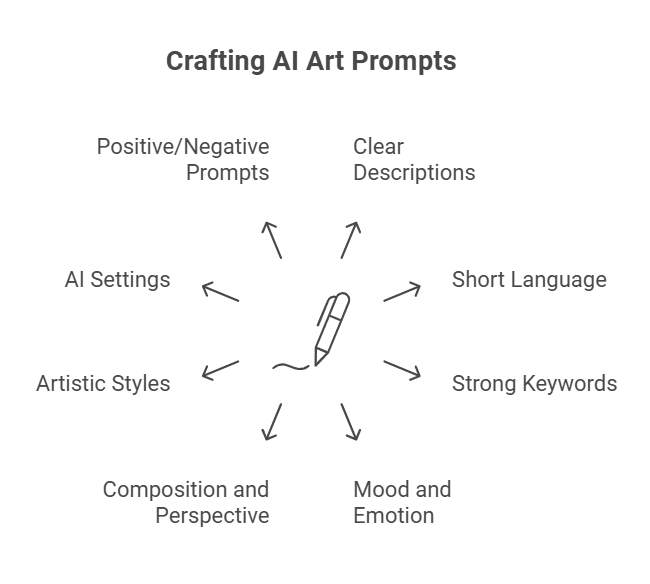
4. Add Mood and Emotion
Consider the feeling you want the image to convey. Words like “calm,” “dramatic,” or “mysterious” can set the mood for your artwork.
Example: “A peaceful forest with soft sunlight filtering through the trees.”
5. Specify Composition and Perspective
Describe how the image should be framed. Use words like “close-up,” “aerial view,” or “wide-angle” to tell the AI what perspective to take.
Example: “Aerial view of a lush rainforest with mist rising above the trees.”
6. Reference Styles or Artists Thoughtfully
Mentioning a known style or artist can help the AI produce a similar look. Be mindful to reference styles or artists in the public domain.
Example: “Portrait in the style of Art Nouveau, with flowing lines and floral patterns.”
7. Use Settings to Refine the Look
Many AI art tools have settings like aspect ratio, diversity, and chaos levels. Adjusting these settings can help control the look and feel of your image.
Example: “Square aspect ratio, high chaos for abstract, vibrant colors.”
8. Use Positive and Negative Prompts
Include both what you want and don’t want in the image. Negative phrases like “no background” or “no dark colors” help the AI refine the output.
Example: “Minimalist beach scene, no people, only soft pastel colors.”
9. Try Slight Variations
Prompt writing is a process. Make small changes to your prompt to explore different results. Experimentation can help you get closer to the Best AI Prompts.
Example: Start with “A foggy mountain landscape” and add details like “with a single, lonely cabin” or “in winter.”
10. Add AI Art to Your Creative Workflows
AI art can be used in brainstorming, concept development, or larger projects. For instance, generate concept art for video games or digital ads and refine it with design software.
Example: Create initial game design visuals, then adjust for consistency in other software.
11. Respect AI’s Role and Be Ethical
Ethics are important in AI art. Respect copyright rules and give credit as needed. Recognizing AI’s contribution in your work is essential, especially for commercial uses.
Conclusion
AI art generators are incredible tools for exploring new creative possibilities. By using the Best AI Prompts, you can make the most of these tools and bring your ideas to life. Follow these tips, keep experimenting, and you’ll be well on your way to creating visually stunning AI-generated art.
Try these tips to create your own AI art, and share your results with us on social media or in the comments. Let’s explore the future of creativity together and discover what’s possible with the Best AI Prompts.
