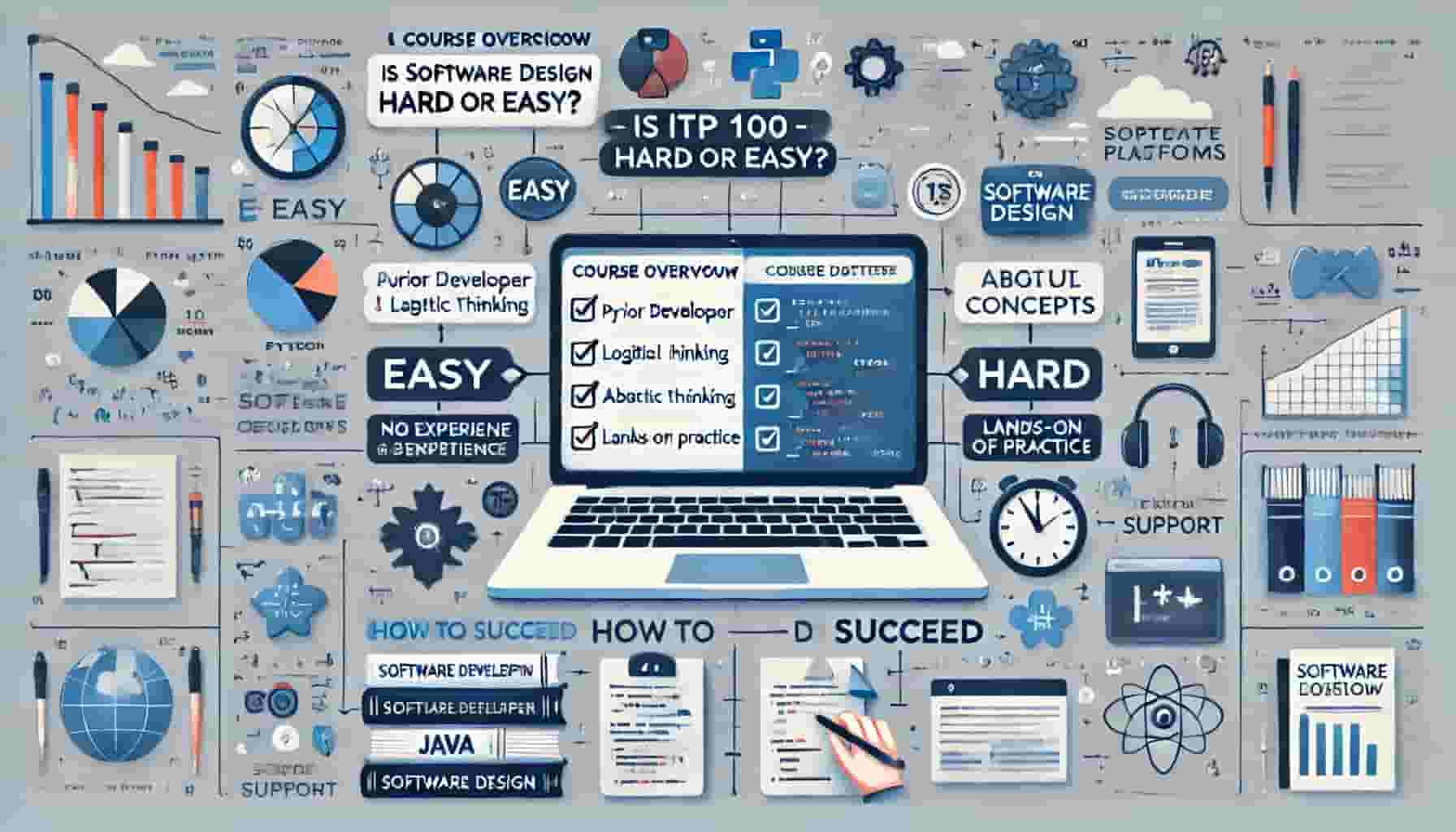Introduction
What is ITP 100 – Software Design?
ITP 100 – Software Design is an introductory programming course designed to teach students the fundamentals of software development, problem-solving, and logical thinking. This course is often part of computer science and IT degree programs in various colleges and universities. It typically covers basic programming concepts, including:
- Programming languages such as Python, Java, or C++ (varies by institution)1
- Problem-solving techniques, including algorithm design, debugging, and testing
- Software development principles such as structured programming and object-oriented programming (OOP)2
The goal of ITP 100 is to equip students with the foundational skills needed to develop, test, and debug simple software applications. It serves as a stepping stone for more advanced programming courses like data structures, algorithms, and software engineering.
Importance of Software Design in Modern Technology
Software design is a crucial aspect of modern technology. It plays a significant role in creating efficient, scalable, and maintainable software that powers applications, websites, artificial intelligence systems, and cybersecurity solutions. Well-structured software ensures better performance, easier maintenance, and stronger security measures.3
A well-designed software system can improve efficiency by optimizing performance and resource utilization. It also enhances security by reducing vulnerabilities and ensuring data protection. Additionally, structured code allows for easier collaboration among developers, making future modifications and updates smoother.
As industries increasingly rely on automation, artificial intelligence, and cloud computing, strong software design skills have become highly valuable in the job market.
Purpose of This Article: Is ITP 100 Hard or Easy?
Many students wonder whether ITP 100 is a challenging course or if it is manageable. The difficulty level varies depending on several factors, including prior coding experience, logical and analytical skills, and the amount of time dedicated to practice.
For students with no prior exposure to coding, the course may seem overwhelming at first. However, those with experience in logical thinking and problem-solving may find it easier to grasp the concepts. The key to success in ITP 100 is consistent practice and an active approach to learning.
This article will provide a detailed breakdown of the course, covering its content, difficulty level, and tips for success. By the end, readers will have a clear understanding of what to expect and how to effectively prepare for the course.
What is ITP 100?
Course Overview
ITP 100 – Software Design is an introductory course that focuses on programming fundamentals and software development principles. It is typically part of an information technology or computer science curriculum and serves as a starting point for students who want to learn how to write and design software.
The course introduces students to programming using languages such as Python, Java, or C++, depending on the institution. It emphasizes logical thinking, structured problem-solving, and the development of efficient and maintainable code.
Common Topics Covered
ITP 100 covers essential programming concepts that help students build a strong foundation in software design. Some of the key topics include:
- Algorithms and problem-solving techniques – Understanding how to break down problems and develop step-by-step solutions.
- Variables, loops, and functions – Learning how to store data, control program flow, and modularize code for reusability.
- Object-Oriented Programming (OOP) concepts – Exploring principles such as classes, objects, inheritance, and encapsulation.
- Debugging and testing software – Identifying errors in code and using debugging tools to improve software reliability.
These topics prepare students for more advanced courses in programming, software engineering, and application development.
Real-World Applications of Software Design
The fundamental skills learned in ITP 100 are widely used in professional software development. Foundational software design knowledge is essential for various fields, including:
- Web development – Writing backend logic for web applications.
- Mobile app development – Designing structured code for iOS and Android apps.
- Data science and artificial intelligence – Using algorithms to process and analyze large datasets.
- Cybersecurity – Developing secure software to prevent vulnerabilities.
Software design principles learned in ITP 100 help students develop logical thinking and coding skills that are essential for careers in technology.
Difficulty Level: Is ITP 100 Hard or Easy?
Factors That Make ITP 100 Easy
For some students, ITP 100 may be an easier course based on their background and learning habits. Factors that contribute to a smoother experience include:
- Prior programming experience – Students who have already worked with languages like Python or Java will find it easier to understand coding concepts.
- Logical thinking and problem-solving skills – Strong analytical skills make it easier to grasp programming logic and algorithms.
- Hands-on practice and project-based learning – Regular coding exercises and real-world projects help reinforce programming concepts.
Factors That Make ITP 100 Hard
For students who are new to programming, ITP 100 may present some challenges. The difficulty level may increase due to:
- No prior exposure to coding – Beginners might struggle with understanding syntax, logic, and debugging errors.
- Difficulty understanding abstract concepts – Topics such as loops, recursion, and object-oriented programming can be hard to grasp without practice.
- Limited time for practice and coursework – Since programming requires consistent practice, students who do not spend enough time coding may find it difficult to keep up with the course.
Latest Insights & Real-World Difficulty Ratings
To better understand the real-world difficulty level of ITP 100, we can look at student reviews, academic reports, and online discussions.
- Student feedback from forums – Many students on platforms like Reddit and Quora mention that ITP 100 is manageable with consistent practice but can be overwhelming for beginners.
- Comparison with other courses – Compared to advanced programming courses like Data Structures and Algorithms, ITP 100 is considered an entry-level course, but it still requires effort.
- Pass rates and success statistics – Recent academic reports show that students who actively participate in assignments and coding exercises tend to perform better.
How to Succeed in ITP 100? (Tips for Beginners & Experienced Students)
Succeeding in ITP 100 requires the right study resources, hands-on practice, and effective time management. Whether you’re a beginner or have prior programming experience, following a structured approach will help you grasp the fundamentals of software design.
Best Study Resources (Latest in 2025)
A mix of interactive platforms, structured courses, and coding challenges can help students master programming concepts.
Free & Paid Learning Platforms:
- W3Schools – Quick syntax references and beginner-friendly tutorials.
- GeeksforGeeks – In-depth explanations and coding exercises.
- Codecademy, Coursera, Udemy – Interactive courses covering Python, Java, and C++.
Coding Practice Websites:
- LeetCode, CodeSignal – Algorithm-based problem-solving challenges.
- HackerRank, CodeWars – Beginner-friendly exercises and skill-building challenges.
These resources help reinforce coursework and improve programming proficiency.
Practical Learning Methods
The best way to learn programming is by writing code. Instead of just reading theory, students should focus on:
- Building Mini-Projects:
- To-Do List App – Reinforces loops, functions, and user input.
- Basic Calculator – Strengthens logic and control structures.
- Number Guessing Game – Helps with conditional statements and loops.
- Solving Coding Challenges:
- Platforms like HackerRank, LeetCode, and CodeWars provide structured problem-solving exercises.
Applying concepts through real projects makes learning engaging and effective.
Time Management & Study Plan
A well-structured schedule ensures steady progress.
Suggested Weekly Study Plan (For Beginners):
- Weeks 1-2: Learn basics – Variables, loops, and functions.
- Weeks 3-4: Start small coding projects.
- Weeks 5-6: Focus on debugging and problem-solving.
- Weeks 7-8: Work on real-world applications and review concepts.
Using AI Tools for Assistance:
- ChatGPT, GitHub Copilot – Great for debugging and understanding complex concepts.
Tip: Use AI to enhance learning, but avoid relying too much on auto-generated code.
Common Mistakes & How to Avoid Them
Many students struggle with ITP 100 due to common pitfalls. Here’s how to avoid them:
- Skipping Basics Too Quickly
- Understanding loops, conditionals, and functions is crucial.
- Solution: Master these fundamentals before moving to advanced topics.
- Not Practicing Enough
- Programming is a skill—reading is not enough.
- Solution: Write code daily, even for small exercises.
- Overusing AI Tools
- Copy-pasting AI-generated code without understanding it leads to weak foundational knowledge.
- Solution: Use AI as a guide, but manually analyze and tweak the code.
- Not Asking for Help
- Some students hesitate to reach out when struggling.
- Solution: Engage in forums (Reddit, Stack Overflow), join study groups, and attend professor office hours.
Career & Next Steps After ITP 100
Completing ITP 100 opens up multiple pathways in programming and software development. Whether you want to advance academically or enter the job market, the skills learned in this course serve as a strong foundation.
What Can You Do After Completing ITP 100?
ITP 100 is an introductory course, but it prepares students for more advanced programming studies and career opportunities.
Next-Level Programming Courses:
- Data Structures & Algorithms – Essential for coding interviews and problem-solving.
- Web Development – Covers HTML, CSS, JavaScript, and backend frameworks.
- Artificial Intelligence & Machine Learning – Expands into AI-driven development.
These courses help students specialize in different areas of software engineering.
How ITP 100 Helps in Software Engineering Careers
- Builds a strong foundation in programming and logical thinking.
- Provides hands-on experience with real-world coding problems.
- Encourages problem-solving skills, a key requirement in tech jobs.
Job & Internship Opportunities for ITP 100 Students
Even with an introductory-level course, students can find entry-level roles in tech.
Entry-Level Job Roles:
- Junior Software Developer – Assists in writing and testing code.
- Software Tester (QA Analyst) – Identifies and fixes bugs in software applications.
- IT Support Specialist – Troubleshoots technical issues and helps users.
Companies Hiring Beginner-Level Coders:
- Tech startups often hire entry-level programmers for basic development tasks.
- Large companies like Google, Microsoft, Amazon offer internship programs for students with programming knowledge.
- Freelance platforms (Upwork, Fiverr) provide opportunities to work on small coding projects.
Certifications & Further Learning Paths
For students looking to boost their credentials, beginner-friendly certifications help demonstrate skills to employers.
Recommended Certifications:
- Google IT Automation with Python – Ideal for those interested in automation and scripting.
- Microsoft Certified: Azure Fundamentals – Covers cloud computing basics.
- AWS Certified Cloud Practitioner – Helps students enter cloud-related fields.
These certifications validate your knowledge and improve job prospects.
Final Verdict: Is ITP 100 Hard or Easy?
The difficulty of ITP 100 depends on individual background and learning habits.
ITP 100 Can Be Easy If:
- You have prior programming experience.
- You practice coding consistently.
- You engage with hands-on projects and exercises.
ITP 100 Might Be Hard If:
- You have no prior coding experience.
- You struggle with logical thinking and problem-solving.
- You don’t dedicate enough time to practice.
Encouragement for Students
Anyone can learn programming with the right mindset and consistent effort. Stay patient, practice regularly, and don’t be afraid to ask for help. With the right approach, ITP 100 can be a rewarding and manageable experience!
FAQs (Frequently Asked Questions)
Q1: What programming language is used in ITP 100?
It varies by institution, but common languages include Python, Java, or C++.
Q2: How many hours per week should I study for ITP 100?
At least 6-10 hours per week for beginners, including practice and assignments.
Q3: Can I take ITP 100 without any prior coding experience?
Yes, it’s an introductory course designed for beginners.
Q4: What careers can I pursue after ITP 100?
Entry-level roles like Junior Developer, Software Tester, or IT Support.
Q5: Are there any online alternatives to ITP 100?
Yes, platforms like Codecademy, Coursera, and Udemy offer similar courses.